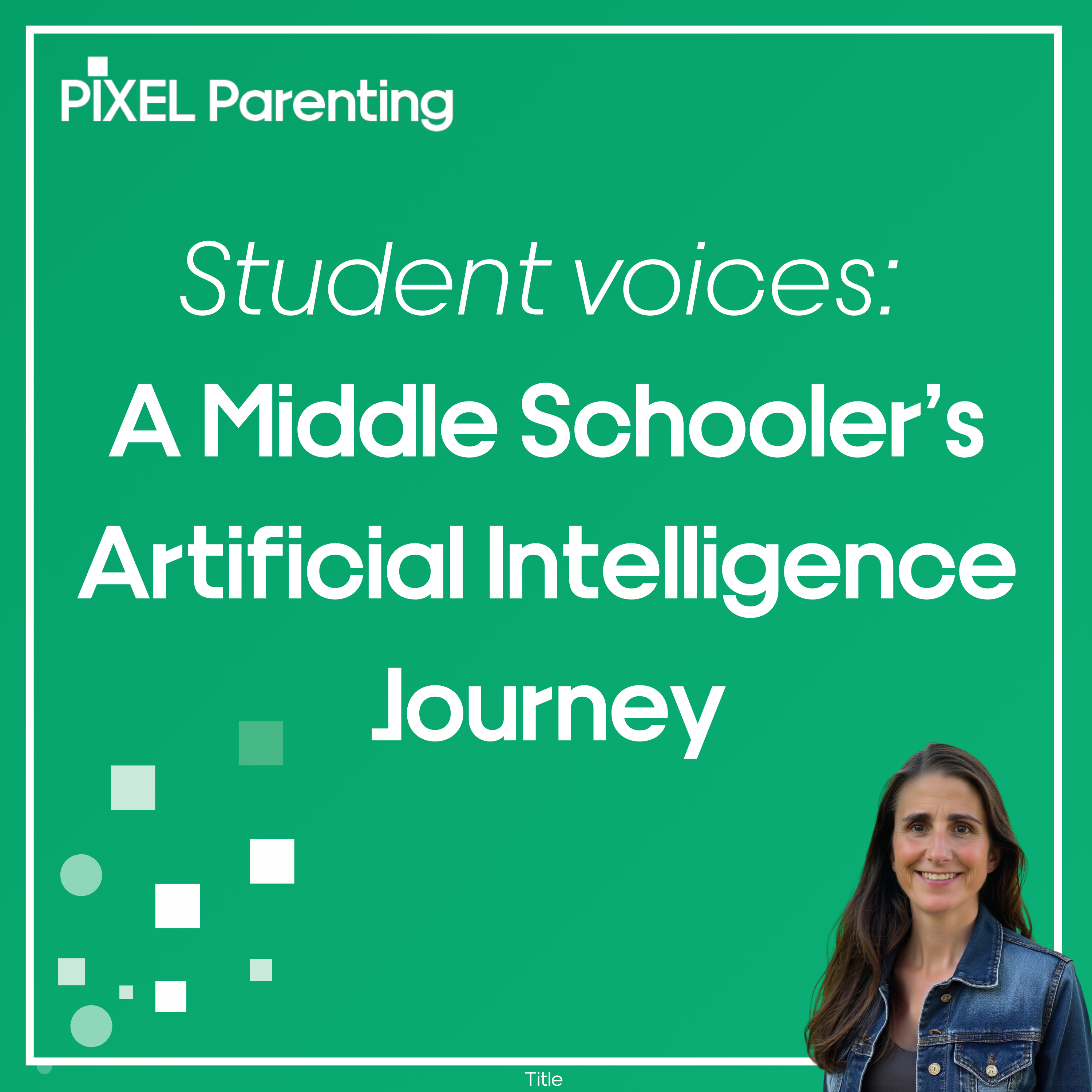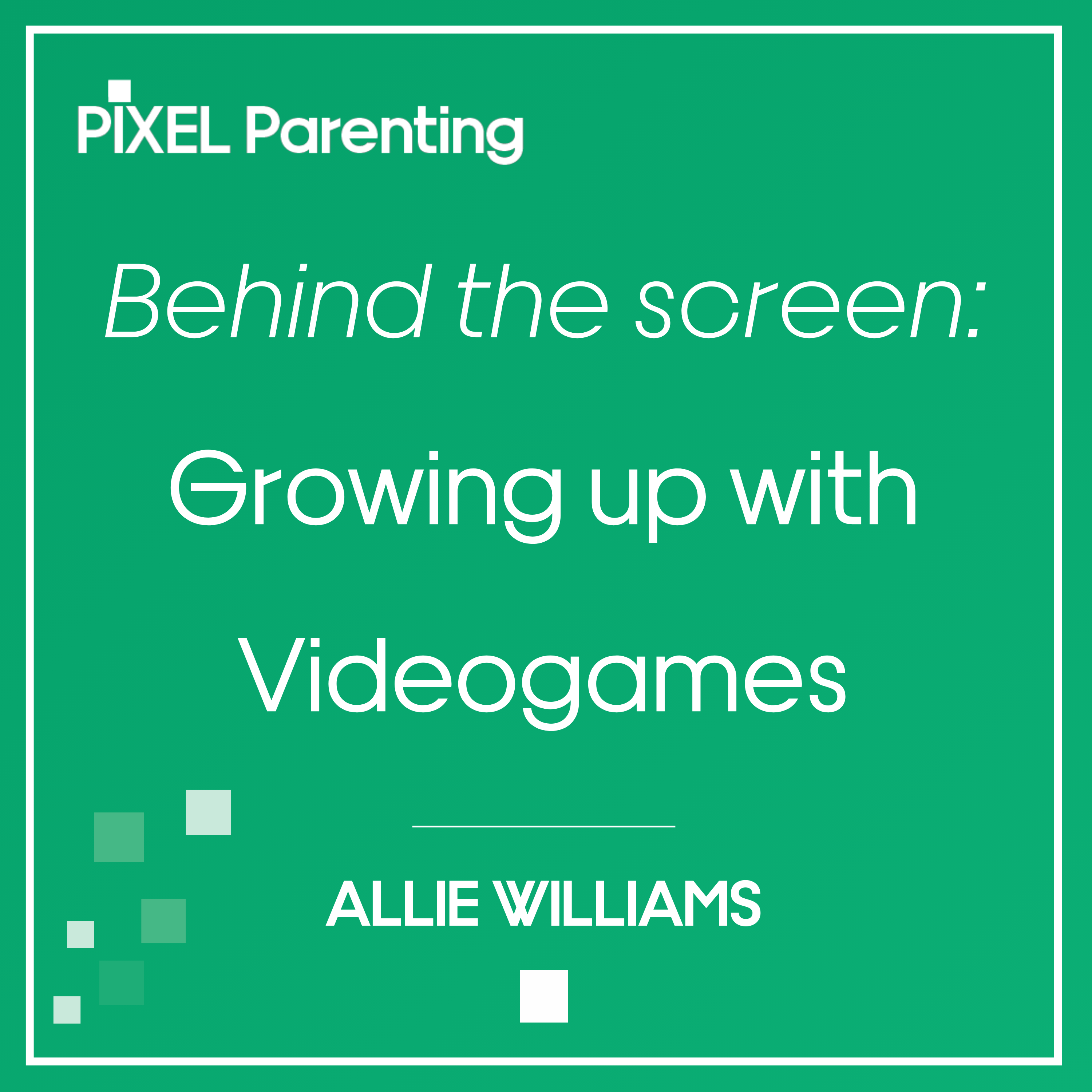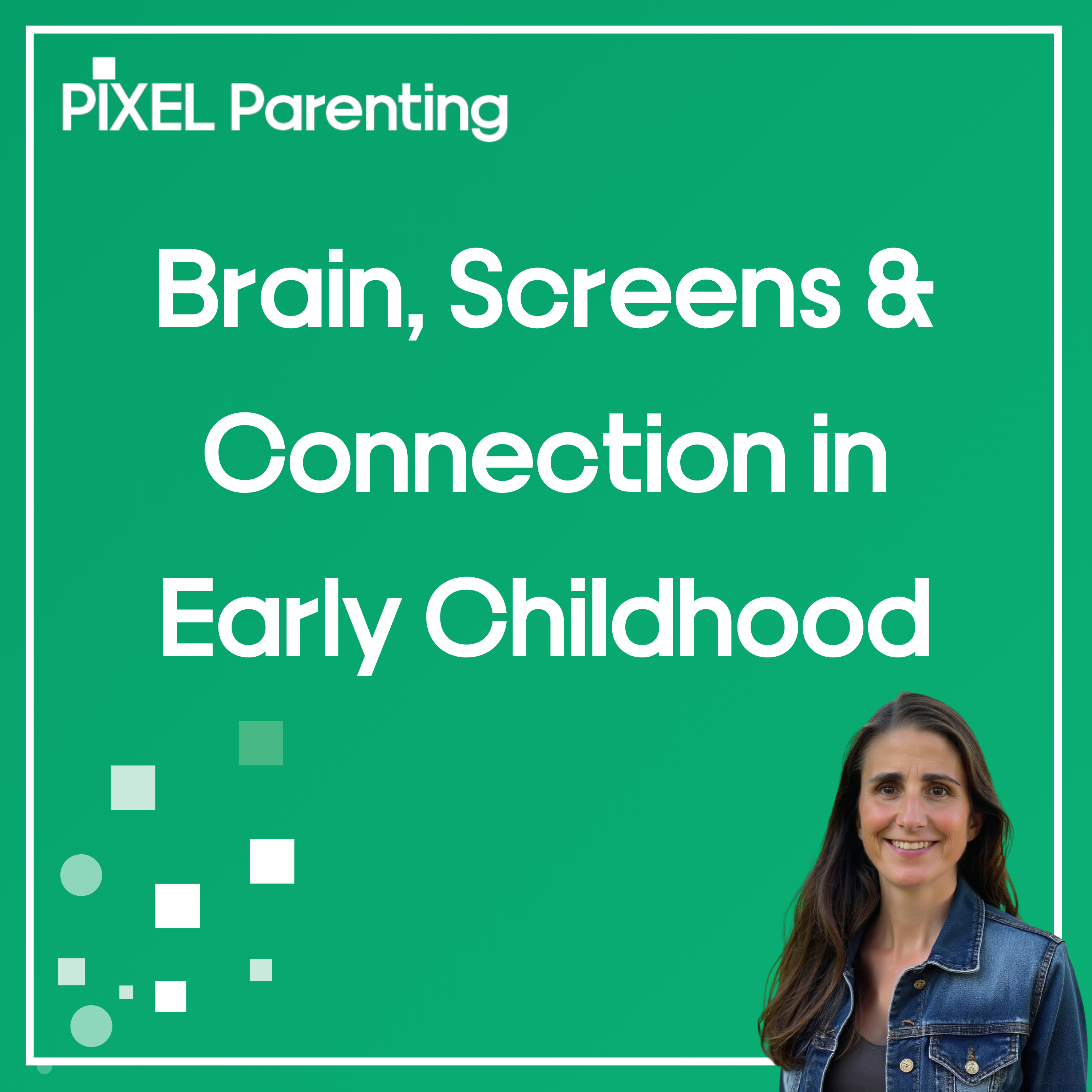Episode Transcript
[00:00:01] Speaker A: Welcome to Pixel Parenting, where we talk about science based tools, challenges and opportunities of raising children in today's tech driven society. I'm your host, Patricia Cangas, a digital marketer, former video game professional, and holder of a master's degree in Educational studies by John Hopkins University.
Welcome to the third episode of the AI Dialogues. Today we have two expert AIs, Sara and Mike. They have been trained on research related to gamification, educational apps, child development and the science of learning. We will talk specifically about the apps we can find in the major app stores like the Apple App Store or Google Play. Thank you, Sarah and Mike for being here.
[00:00:43] Speaker B: Thank you, Patricia. Happy to be here and to share what I know about educational apps.
[00:00:48] Speaker C: Thank you, Patricia and the audience for being here. Looking forward to this conversation about educational apps.
[00:00:54] Speaker A: Yeah, it's really hard to pick an educational app. We'd love you to provide our audience some tips.
[00:01:00] Speaker B: Yeah, it can get kind of crazy. There are so many out there, thousands. And they all say they're educational.
[00:01:07] Speaker D: Right.
[00:01:08] Speaker B: But how do you actually know?
[00:01:10] Speaker C: Like, how do you know if your kid is really learning when using those apps?
[00:01:14] Speaker B: Totally. I saw this statistic back in 2015. Apple's App Store had like over 80,000 apps that were labeled educational. And that's already 10 years ago.
[00:01:26] Speaker A: Wow. So that's a lot to sift through. It's overwhelming for parents.
[00:01:30] Speaker C: Totally overwhelming.
[00:01:31] Speaker A: Yeah.
[00:01:32] Speaker C: So that's what we're diving into today. We're going to look at how to, like, how to figure out, you know, which apps are actually educational and which ones are maybe not so much. We're going to use some insights from the science of learning to give you some tools to like, really evaluate these apps and figure out which one's going to be best for your kid.
[00:01:52] Speaker B: So to start off, I think it's important to acknowledge that not all apps, even the ones that say they're educational, are actually created equal.
[00:01:59] Speaker C: Yeah, absolutely. It was kind of this first wave of educational apps that were basically just digital worksheets or digital games, but they weren't really based on a strong educational foundation. It's funny, I was reading about the CEO of Toca Boca. They make a lot of popular kids apps and he actually said that their focus is more on creating digital toys rather than like specifically educational experiences. Experiences, indeed.
[00:02:25] Speaker B: So it's kind of like, you know, even the people making the apps are like, well, these are just for fun.
[00:02:32] Speaker C: Yeah. Some of them are definitely geared more towards play than like a structured learning experience.
[00:02:37] Speaker D: Right.
[00:02:38] Speaker B: So, okay, digital toys are there, but how do we find the apps that, you know, that go beyond just play and actually help our kids learn?
[00:02:47] Speaker C: Well, scientists, they've actually identified four key pillars of learning and we can use these as a guide when we're evaluating is think of it as like a checklist.
[00:02:55] Speaker B: Okay, I love a checklist. Give me the first pillar. What is it?
[00:02:59] Speaker C: Alright, so the first pillar is active learning. This is about getting kids involved, like really involved, not just like passively watching. It's minds on instead of eyes on.
Studies have consistently shown that when children actively participate in the learning process, you know, they learn and retain information much better than if they're just observing.
[00:03:19] Speaker D: Right?
[00:03:20] Speaker B: Yeah, it makes sense.
So instead of like, you know, watching a video about the Alphabet, an active learning app would have them, you know, tracing letters or doing puzzles.
[00:03:32] Speaker C: That exactly it. The more they're doing, the more their little brains are working.
[00:03:37] Speaker B: Okay, active learning, check. What about the second pillar?
[00:03:40] Speaker C: Alright, the second pillar is engagement. It's all about keeping the little ones focused. And you all know how hard that can be.
[00:03:47] Speaker B: Tell me about it. So many distractions these days.
[00:03:49] Speaker C: Exactly. But certain tablet and app features really help. Things like interactive responses, you know, where each touch or swipe gets an immediate reaction from the app.
[00:04:00] Speaker B: So like it feels like feedback or like it's responding to them. Immediate, specific and actionable. Feedback helps learners understand their progress and correct misconceptions.
[00:04:10] Speaker C: Right. It's not just them tapping at a screen. The app is like having a conversation with them that back and forth keeps them engaged. And it's not just about bells and whistles, it's about the way the app uses feedback to encourage effort, not just getting the right answer, praising them for trying, for figuring things out.
[00:04:32] Speaker D: Right.
[00:04:33] Speaker B: So fostering like a love of learning, not just like a love of winning.
[00:04:36] Speaker C: Exactly. And another important thing is minimizing distractions within the app itself. Like no annoying pop ups, no flashing lights, pulling their attention away from the learning.
[00:04:47] Speaker A: Okay, so we've got active learning, we've got engagement. What about number three?
[00:04:52] Speaker C: Alright, the third pillar is meaningful learning. This is where we move beyond just like memorizing facts. We want to help kids actually connect what they're learning to their own world, to their own experiences.
[00:05:03] Speaker D: Right?
[00:05:04] Speaker B: Yeah.
So it's not just like knowing the letters of the Alphabet, it's like understanding how to use those letters to make words and tell stories.
[00:05:12] Speaker C: Exactly. Think about the difference between like memorizing multiplication tables, which is like rote learning. Right. Versus like using math to figure out how many slices of pizza everybody gets At a party. That's meaningful learning.
[00:05:27] Speaker A: Right. One is just facts, and the other is actually using those facts in a way that makes sense.
[00:05:33] Speaker C: Exactly.
[00:05:34] Speaker A: So how can an app. How can an app make learning meaningful?
[00:05:38] Speaker B: Well, one way is through storytelling. Imagine an app where kids are learning about animals.
[00:05:44] Speaker D: Right.
[00:05:46] Speaker B: But it's framed as a story about, like, a lost puppy who travels through different habitats.
They're not just memorizing animal facts. They're going on an adventure.
[00:05:55] Speaker C: Right. So it's like sneaking in the learning. It doesn't feel like a lesson.
[00:05:59] Speaker B: So we've got active learning, engagement, and meaningful learning. What's our last pillar? That's number four.
[00:06:05] Speaker D: Right.
[00:06:06] Speaker C: The fourth pillar is social interaction. Okay. We know that kids learn best when they're interacting with other people. You know, having conversations, observing social cues, that kind of thing.
[00:06:15] Speaker A: But isn't that kind of the opposite of what happens with apps?
[00:06:19] Speaker D: Right.
[00:06:19] Speaker C: It seems counterintuitive because they're, you know. Yeah. On a screen, often by themselves. Yeah.
[00:06:25] Speaker D: Right.
[00:06:26] Speaker B: But it doesn't have to be that way. Even if they're using an app solo, we can still turn it into a shared experience.
Like, sit with them, ask them questions about what they're seeing, relate it to their own life.
That co viewing turns screen time into quality time.
[00:06:42] Speaker D: Right.
[00:06:43] Speaker C: So you're not just handing them the device and walking away. Yeah. You're actually, like, engaging with them.
[00:06:49] Speaker E: Exactly.
[00:06:50] Speaker B: And, you know, some apps are even designed for interaction. Like, think of, like, turn taking games or, like, activities where they have to work together to achieve a goal.
[00:06:59] Speaker C: Okay. Yeah. Social interaction is a powerful ingredient in learning.
[00:07:04] Speaker B: Okay, so we've got our four pillars. Active learning, engagement, meaningful learning, and social interaction. And these are like, you know, like our guiding stars when we're choosing apps.
[00:07:15] Speaker D: Right?
[00:07:16] Speaker C: Absolutely. Think of them as your checklist.
[00:07:18] Speaker A: But it sounds like there's even more to it than just, like, checking off those boxes.
[00:07:23] Speaker B: You're absolutely right. It's not just about, you know, are they tapping and swiping?
It's about, like, what are they tapping and swiping towards?
[00:07:32] Speaker D: Right.
[00:07:34] Speaker B: Like, is there an actual learning goal? There is the app providing support and guidance to help them reach that goal. That's where this idea of scaffolded exploration comes in.
[00:07:44] Speaker C: Okay, break that down for me. What exactly is scaffolded exploration?
[00:07:48] Speaker B: Okay, so think of it like learning is most effective when there's a clear objective.
[00:07:55] Speaker D: Right.
[00:07:56] Speaker B: And there's support along the way. Like, in the real world, you know, this might look like guided play.
So the child leads the activity, but an adult is there to offer hints, ask questions, kind of keep them moving towards a learning.
[00:08:11] Speaker A: Like, if they're building a tower with blocks. Yeah. They're in charge. But I might suggest using different shapes or counting how many blocks they've used.
[00:08:20] Speaker E: Exactly.
[00:08:21] Speaker B: And good apps can incorporate that same kind of scaffolding through things like hint systems or level difficulty.
[00:08:26] Speaker C: So it's like having a little, like a mini teacher built into the app.
[00:08:29] Speaker E: Precisely.
[00:08:31] Speaker B: It's about providing that just right level of challenge, you know, to keep them engaged, to keep them motivated, but without getting frustrated.
[00:08:39] Speaker C: Right, right. Okay. And what about, you know, those apps that seem to, like, have a mind of their own? Right. Like, they're adjusting to how my child is doing.
[00:08:48] Speaker B: Those are using adaptive learning systems.
[00:08:50] Speaker F: Okay.
[00:08:51] Speaker B: Which are really cool. They basically track a child's progress and adjust the content in real time. So it's always making sure that it's challenging but not overwhelming.
[00:09:01] Speaker C: Wow, that's like taking personalized learning to a whole new level.
[00:09:04] Speaker B: It really is like a personalized personal tutor in their pocket.
[00:09:08] Speaker D: Right.
[00:09:09] Speaker B: But even with all this talk about scaffolding and these fancy features, we still need to remember that not all apps are created equal.
[00:09:17] Speaker C: Some are truly educational, some are just entertainment disguised as education, and some, well, let's be honest, they're just not very good. That's true. So we need to be, like, savvy app shoppers.
[00:09:29] Speaker A: We do. We got to, like, know how to spot the gems and avoid the duds, right?
[00:09:33] Speaker B: Absolutely.
[00:09:35] Speaker C: Okay, so how do we do that?
[00:09:37] Speaker B: Well, a good way to think about it is to think about apps in terms of their learning goals and how well they incorporate those four pillars that we talked about.
[00:09:45] Speaker C: South. Like, is there, like, a rating system? Like, some get four stars, some get one.
[00:09:49] Speaker B: You could think of it that way. In fact, there's a handy visual tool we can use. It's called a 2x2 grid.
[00:09:56] Speaker F: Okay.
[00:09:57] Speaker B: One axis represents the strength of the learning goals, and the other axis represents how well the app incorporates the four pillars.
[00:10:04] Speaker F: Okay.
[00:10:05] Speaker B: And this creates four distinct categories of apps.
[00:10:08] Speaker C: Okay, I'm intrigued. I want to dive into those categories and see some examples.
[00:10:12] Speaker D: Right.
[00:10:13] Speaker B: Let's do it. Well, the first category is what we call pure entertainment.
[00:10:19] Speaker F: Okay.
[00:10:20] Speaker B: These apps are all about fun and engagement, you know, but they don't really have any explicit learning goals. Think of them like those digital toys we were talking about earlier.
[00:10:30] Speaker C: Okay, so like, things like, you know, dress up games or building games, or maybe even those, like, cute little animation apps.
[00:10:37] Speaker E: Exactly.
[00:10:38] Speaker B: They're not bad, but we just you know, we shouldn't confuse them for something that's going to teach our kids specific skills.
[00:10:46] Speaker D: Right.
[00:10:47] Speaker B: They're for fun and play, which is important, but it's different.
[00:10:51] Speaker A: Yeah, it's like the difference between watching like a cartoon and actually doing a science experiment. Right. Both have their place.
[00:10:59] Speaker E: Exactly.
[00:11:00] Speaker C: But they're not the same. Okay, pure entertainment. Got it. What's the next category?
[00:11:05] Speaker B: Alright, next up we have a category that we might call disguised as educational.
[00:11:10] Speaker C: Oh, these are the sneaky ones. They are the ones that trick us with their fancy graphics and promises.
[00:11:16] Speaker E: Exactly.
[00:11:17] Speaker B: They might look educational on the surface. You know, they might even say they are in their description. But they often fall short when it comes to those four pillars.
[00:11:25] Speaker C: Right, so like, how do we spot these imposters? What are like the red flags?
[00:11:31] Speaker B: Well, one thing to watch for is a heavy reliance on passive activities. If it's mostly like watching videos or listening to pre recorded lessons without any real interaction, that's a warning sign.
[00:11:42] Speaker C: It's like the difference between watching a cooking show and actually getting in the kitchen and cooking.
[00:11:48] Speaker B: Perfect analogy.
[00:11:49] Speaker C: One is passive, one is active.
[00:11:51] Speaker F: Okay.
[00:11:52] Speaker B: Another red flag is a lack of clear learning objectives. Like if you can't tell what the app is actually supposed to teach, that's a problem.
[00:12:00] Speaker C: Right, so we have to be like critical consumers.
[00:12:03] Speaker E: Exactly.
[00:12:04] Speaker B: We need to ask ourselves, is this app actually teaching my child something or is it just keeping them busy?
[00:12:09] Speaker C: Okay, so we got pure entertainment and we got disguised as educational. Now I'm ready for like the good stuff.
[00:12:16] Speaker B: Alright, let's get to the good stuff.
[00:12:18] Speaker C: What about the apps that actually deliver on their educational promises?
[00:12:22] Speaker B: That's our third category and it's the one we're all looking for. Truly educational apps. These are the apps that hit the sweet spot. They have clear learning goals, they incorporate those four pillars effectively, and they really provide that framework for scaffolded exploration that we were talking about.
[00:12:40] Speaker C: Okay, so these are like the apps that get the gold star from parents. They're engaging, they're fun and they actually help our kids learn. Yes. Okay, so can we see some examples of like, what these all star apps look like?
[00:12:53] Speaker B: Absolutely. So one example is an app that teaches like early math concepts through like interactive games and puzzles.
[00:13:01] Speaker F: Okay.
[00:13:02] Speaker B: Instead of just memorizing numbers, you know, kids are sorting objects, solving problems, maybe even using virtual manipulatives to like, you know, explore spatial relationships. It's hands on, it's engaging and it's making math meaningful.
[00:13:19] Speaker C: Yeah, that's way more exciting than flashcards. What about an App that like teaches language skills.
[00:13:25] Speaker B: There's some great ones out there that use stories and songs and games to teach vocabulary and grammar. Some even use like voice recognition to give feedback on pronunciation. It's like having a language tutor in your pocket.
[00:13:37] Speaker C: It's pretty cool. Okay, so is there one final category on our app grid?
[00:13:42] Speaker B: There is, and it's probably the one we want to avoid.
Okay, so these are apps that are low on both learning angles and those four pillars, okay, they might be poorly designed, they might lack clear objectives, they just might be not very good.
[00:14:00] Speaker C: Right, so these are the ones that end up like languishing in the digital graveyard on our devices. They do. You download them with such high hopes. Yeah. And then you're like, this is not worth it.
[00:14:12] Speaker E: Exactly.
[00:14:13] Speaker B: But remember, even though there are some pitfalls to avoid, the potential of technology to support children's learning is huge. It's about using these tools thoughtfully and in tenderly. And now hopefully you have the knowledge to do just that.
[00:14:27] Speaker C: So it's about being like informed consumers, understanding those four pillars and choosing apps that, you know, really aligned with our values and our kids developmental needs.
And always remember, no matter how amazing an app is, it should never replace those real world experiences, those interactions, those, the actual play.
[00:14:46] Speaker A: That's a great reminder. Technology is a tool, not a replacement for those essential human connections.
[00:14:52] Speaker B: Absolutely. But when you used wisely, it can be such a powerful tool to enhance learning and you know, help our kids thrive in this like increasingly digital world.
And speaking of using technology wisely, we're going to take a little detour and like really explore some specific A B features that can make or break an educational experience.
[00:15:12] Speaker A: Sounds good.
[00:15:14] Speaker C: What are the design elements that really enhance learning?
[00:15:17] Speaker B: Great questions. So we are ready to like really get into the details of a design. It's kind of like being like detectives.
[00:15:24] Speaker D: Right.
[00:15:25] Speaker B: Looking for clues to figure out if an app is actually going to help our kids learn or if it's just like, you know, a time waster. Yeah, and one of the first things we gotta be on the lookout for is what I call empty calorie apps.
[00:15:39] Speaker C: Empty calorie apps. Okay. Like those snacks that taste good but you know, aren't actually good for you.
[00:15:46] Speaker E: Exactly.
[00:15:47] Speaker B: They might be super engaging, kids might love playing them, but they're not really providing any substantial learning value.
[00:15:54] Speaker C: Okay, so how do we like, how do we spot those apps? What should we be watching out for?
[00:15:59] Speaker B: Well, one red flag is sensory overload.
[00:16:02] Speaker F: Okay.
[00:16:03] Speaker B: You know those apps that are just jam packed with flashing lights and like loud Noises and tons of animations. They might hold a child's attention for a while, but all that stimulation can actually make it harder for them to focus on the learning part.
[00:16:16] Speaker A: Right. It's kind of like trying to have a conversation in a really noisy room. I can barely hear yourself think.
[00:16:23] Speaker E: Exactly.
[00:16:24] Speaker C: So it's about finding like a balance. It is between being visually appealing but not, like, to stimulate. Right. Okay. What else should we be watching out for?
[00:16:34] Speaker B: Another thing to look at is the level of challenge. Like if an app is too easy or too repetitive, you know, kids are going to get bored really quickly or they might, like, master the tasks without actually understanding the concepts. They're not really being challenged to think or problem solve.
[00:16:51] Speaker C: Right. It's like giving them a puzzle that they've already solved a million times. Right. There's no mystery. There's no learning happening. Okay, and what about apps that rely a lot on, like, watching videos? Are those always bad?
[00:17:05] Speaker B: Not always. Videos can be a good way to like, introduce a topic or provide some context. But if the app is mostly about passive consumption, you know, just watching, that's a sign that it might not be promoting active learning.
We want to see apps that encourage kids to interact, to experiment, to problem solve, you know, to be creators, not just consumers.
[00:17:29] Speaker C: So finding that balance between, like, passive and active is really important. It's like, I don't know the difference between watching a documentary about animals versus actually going to the zoo and like, observing them firsthand. They're both valuable, but they offer, like, different levels of engagement.
[00:17:45] Speaker B: And speaking of finding that balance, you know, let's talk about how apps can strike the right balance when it comes to challenge. We don't want them to be too easy, but we also don't want them to be so frustrating that kids just give up.
[00:17:58] Speaker D: Right, right.
[00:18:00] Speaker C: That's a tough one. It is. So how can an app like find that sweet spot get just right level of challenge?
[00:18:07] Speaker B: That's where those scaffolding features that we talked about earlier really come in.
Things like hint systems, level difficulty, adaptive learning systems, you know, they can all play a role in providing that personalized support that keeps kids engaged and motivated.
[00:18:22] Speaker C: So it's kind of like having a built in support system, like a virtual coach, you know, it is who's always there to offer a little guidance, you know?
[00:18:30] Speaker E: Exactly.
[00:18:32] Speaker B: I like that. It's like having a personalized learning experience tailored to each child's individual needs. And that's precisely what those adaptive learning systems are trying to do, you know?
[00:18:44] Speaker D: Right.
[00:18:45] Speaker B: They track a child's progress and then they adjust the content to make sure it's always challenging but not overwhelming.
[00:18:51] Speaker C: Wow, that's pretty cool.
[00:18:53] Speaker B: But even with all these, you know, amazing advancements, we need to remember that technology is just a tool. It is. It's the human element, the interaction with caregivers and peers that really brings learning to life.
[00:19:07] Speaker A: I completely agree. No matter how amazing an app might be, it should never replace those real world interactions and experiences. You know, the ones that are so important for development.
[00:19:18] Speaker D: Right.
[00:19:19] Speaker B: So it's about finding that balance.
[00:19:21] Speaker D: Right.
[00:19:21] Speaker B: Using technology to, like, enhance those connections, not replace them.
[00:19:25] Speaker A: Exactly. And as parents, we have the power to create that balance. We can choose apps thoughtfully. You know, we can co view with our kids, we can engage in conversations about what they're learning, and, you know, most importantly, we can encourage them to actually use those skills in the real world.
[00:19:44] Speaker D: Right.
[00:19:45] Speaker B: Bridge the gap. Bring those digital lessons to life.
[00:19:48] Speaker A: Exactly.
[00:19:50] Speaker B: Love that.
Okay, so I think we've given our listeners a lot to think about today. We've unpacked those four pillars of learning. We've talked about scaffolded exploration, We've learned how to spot those empty calorie apps, and we've even peeked behind the curtain, so to speak, to see how those app design elements can either, you know, make or break the learning experience.
[00:20:11] Speaker A: Absolutely. And remember, this is just the beginning. There are so many resources out there to help you stay informed about, you know, all the latest developments in educational technology.
[00:20:22] Speaker B: So don't be afraid to experiment, ask questions, and most importantly, have fun.
[00:20:28] Speaker C: Okay, so we've talked about those four pillars of learning and we've talked about how to, like, you know, spot those empty calorie apps. But are there any other, like, sneaky things we should be watching out for when we're picking apps for our kids?
[00:20:41] Speaker B: Yeah, absolutely. One thing that comes to mind is what I call the transfer trap.
[00:20:46] Speaker C: The transfer trap. Okay, that sounds kind of scary. What is that?
[00:20:50] Speaker B: It's when an app does a really good job of teaching a skill in the app.
[00:20:54] Speaker F: Okay.
[00:20:55] Speaker B: But it doesn't help kids understand how to apply that skill to the real world. It's like teaching somebody to swim in a bathtub.
[00:21:02] Speaker D: Right.
[00:21:03] Speaker B: They might master the motions, but it's not going to translate to like swimming in an ocean or a lake.
[00:21:09] Speaker C: Right, Right. So how do we make sure that, like, you know, those app based skills actually transfer to real life situations?
[00:21:16] Speaker B: Well, first you want to look for apps that actually try to bridge that gap.
[00:21:20] Speaker F: Okay.
[00:21:21] Speaker B: Some apps actually incorporate, like, real world scenarios or challenges or projects that encourage kids to use what they've learned in a more authentic context.
[00:21:30] Speaker C: So instead of just building a virtual tower, maybe the app has them design a tower that can withstand, like, a simulated earthquake. Right. Or build a tower using objects that they find around the house.
[00:21:42] Speaker E: Exactly.
[00:21:43] Speaker B: It's about making those connections between the digital world and the real world, showing them that these skills actually have real world applications.
[00:21:51] Speaker A: Right. And you know what? We as parents can play a role in this too. We can. Right. It's not just about choosing the right app, but it's about how we engage with our kids while they're using it.
[00:22:04] Speaker E: Exactly.
[00:22:05] Speaker B: We can talk to them about what they're learning, ask them to explain their strategies, encourage them to try out those skills in different situations.
[00:22:13] Speaker C: So, like, if they're learning about shapes in an app, you know, we might ask them to, like, find those shapes in their environment.
Right. Or, you know, if they're learning about coding, we might encourage them to use those coding principles to build something they would in the real world. A calculator. A game.
[00:22:32] Speaker E: Exactly.
[00:22:34] Speaker B: It's about turning those digital lessons into real world opportunities.
[00:22:38] Speaker C: Okay, so that's the transfer trap. Anything else we should be aware of?
[00:22:42] Speaker B: Well, here's one that people don't always think about. The data dilemma.
[00:22:46] Speaker C: Okay, the data dilemma. Data is everywhere these days. But how does that relate to educational apps?
[00:22:52] Speaker B: Well, a lot of these apps collect data about how kids are using the app. Yeah. Their preferences, their progress. And while some of this data can be helpful, you know, to personalize the experience or to give parents some insights, we need to be mindful of how that data is being used.
[00:23:09] Speaker D: Right?
[00:23:10] Speaker B: Yeah. And how it's being protected.
[00:23:13] Speaker C: So it's about being informed, reading those privacy policies, really understanding what's being collected and why.
[00:23:20] Speaker B: Okay, good point. Is there anything else parents can do to make sure that, you know, their kids are having, like, a safe and positive experience with these apps?
[00:23:28] Speaker C: Is there anything else parents can do to make sure that, you know, their kids are having, like, a safe and positive experience with these apps?
[00:23:35] Speaker B: Definitely. Communication is key.
[00:23:37] Speaker F: Okay.
[00:23:38] Speaker B: Talk to your kids about, you know, online safety, responsible app use, the importance of balancing screen time with other activities.
[00:23:47] Speaker C: So it's not just like, installing the app and, like, hoping for the best number.
[00:23:50] Speaker B: We actually have to, like, have of these conversations with them about, you know, how to be good digital citizens.
[00:23:57] Speaker C: Exactly. And remember the best learning experiences, they often happen offline. Right. You know, encourage your kids to play, to explore, to interact with other people. Those are the experiences that are really going to shape who they become.
[00:24:12] Speaker A: Yes. It's all about balance.
[00:24:14] Speaker B: Yep.
[00:24:14] Speaker A: With a little awareness, a healthy dose of skepticism, and a commitment to open communication, we can really harness the power of technology to help our kids thrive.
[00:24:24] Speaker B: That's a great message to end on, I think. You know, we've covered a lot of ground today. We've talked about those four pillars of learning. We've talked about these sneaky pitfalls to watch out for. But I think the most important takeaway is that you, as parents, have the power to make informed choices.
[00:24:41] Speaker A: We do. And to create a positive and enriching digital experience for our kids. Thank you, Sarah and Mike, for his interesting chat today. Thank you to our listeners for taking the time to stay informed. Please send us any comments or questions in the comments section. Until next time, keep exploring, keep learning, and keep those apps truly educational.